Merch Marketing By Amazon
The T-shirt business model has exploded recently, with a lot of focus on sites like TeeSpring and TeeLaunch, but did you know there’s another major player in the industry that has been largely ignored, despite having the largest built-in market for your products that you could ever possibly find? I’m speaking of Merch by Amazon. Yes, that’s right. Amazon.
For those of you who don’t know, Amazon came out with this program a while back, and initially, it was targeted mainly at app developers who wanted to offer fan shirts for their games and apps. But savvy marketers quickly realized the potential to maximize their income, and began to use it as a general merch opportunity, and they profited big time!
As you probably already know, Amazon is the largest online retailer. They surpassed Alibaba and Walmart, and an article on CNBC alleged they were expected to take nearly 50% of all online sales by the end of 2018! If you want sales there is no better place to reach your target audience, build a loyal tribe and increase your income! Best of all, it’s practically effortless!
In this guide, we’re going to look at some of the best ways you can use Merch by Amazon to make money on almost complete autopilot once you have a few products listed.
Merch By Amazon Basics
The first thing you need to do is register for an account with Merch by Amazon, which starts with requesting an invitation. You may have to wait up to a few weeks for your invitation because the program is quite popular now, and you do need to show that you can make interesting designs before they will accept you.
Additionally, some countries are ineligible for the program, as you must have a bank account in an “eligible country” to accept payment. However, they don’t seem to list these countries publicly.
Before you can submit your application and get approved, you’ll need to provide some information such as tax and banking information. Then you just need to wait for approval. Sometimes approval is very quick, and sometimes it can take weeks. Just keep trying to log in regularly, as some people have reported not receiving any notification of approval and only finding out they were approved by attempting to log in.
Request an invitation and find out more here: https://merch.amazon.com/landing
If you are rejected, they say you can’t apply again, however, some people have successfully been approved by requesting an account with a different email address. However, since they ask for your tax documentation and bank information during the application process, you may not be able to directly apply.
When you’re first approved, you will only be able to submit one design per day, up to a maximum of ten total products. I know this is a bummer, but it keeps people from flooding the site with thousands of low-quality designs and hurting sales for everyone.
Once you have 10 products submitted, you must get 10 total sales before you will “tier up”, which means they will move up to the next tier. Some people have reported being moved up with fewer than 10 sales, or even with none, but there’s no way to know why that happens to some people and not others.
The next tier allows you to submit up to 3 per day for a total of 25 products. Once again, you’ll likely have to have 25 products approved and 25 sales before you can reach the next level. Again, this isn’t always set in stone.
Additional tiers are reached at 100, 500, 1,000, 2,000, 4,000 and 8,000. There are reports that there may be a tier higher than 8,000, but if so there aren’t many people who have reached that level. The number of designs you can submit per day continues to scale, as well.
There are a few different schools of thought regarding tiering up:
- You can just throw up anything for your first 10 designs and then buy them yourself.
- You can research niches and hot trends carefully and attempt to upload designs that will sell at least 10 quickly via organic traffic.
- You can promote your designs with various methods, such as creating designs for businesses and having them purchase them, or using social media or paid marketing.
Ultimately, it doesn’t matter which way you choose. You can either wait patiently until you tier up naturally, which may mean removing designs that aren’t selling and replacing them with new ones.
Creating Products
Merch by Amazon has several different products available for you to design. While their selection isn’t nearly as extensive as other merch companies; they do focus on the styles that sell. This includes t-shirts, premium t-shirts, hoodies, and the popular PopSockets.
If you don’t know what Popsockets are, they are little discs that attach to the back of a phone or phone case that allow you to hold your phone more easily for texting or taking selfies and can be used as a kickstand to hold your phone up on a surface for watching videos.
PopSockets are selling well right now so if you have a Merch by Amazon account you’ll want to jump on the bandwagon while they’re popular.
All the other items, t-shirts, premium t-shirts and hoodies are hot sellers, especially if you design shirts around a specific demographic such as work-at-home moms, authors, tech-geeks, engineers, programmers, bloggers or even gamers.
Keep in mind that premium t-shirts are typically purchased by women because they tend to be more fitted. And for those who are interested in designing t-shirts for kids and teens, Amazon also offers youth sizes.
It’s a good idea to stick with standard t-shirts and PopSockets when you’re just starting, as those seem to sell the best out of all available merch types. This will also give you the best shot at quickly tiering up, which will help you maximize your income as your shop grows.
Speaking of “tiering up”, since you’re limited by how many designs you can upload a week, you’ll want to feature your very best designs to increase overall sales volume - which is what Amazon focuses on when advancing you from one tier to the next.
Keep a pulse on popular terminology, inspirational messages that have gone viral, trends, and even funny memes as they’ll give you a good idea as to what is currently being shared through mainstream channels.
Quick and Easy Merch Research
Alright, before you create a single design, you must take the time to do some preliminary research. Don’t assume you know what will sell! Gorgeous, fancy designs don’t always sell well, and niches you think will sell like gangbusters sometimes sell next to nothing.
Just because a niche is popular in books, websites, movies, etc., doesn’t necessarily mean it will sell well on t-shirts. So, where do you begin? Use tools designed to produce high-volume search results and in-depth research specifically geared towards what will sell on Amazon.
One of the most popular tools used by merch sellers is:
They have a free 3-day trial so you can see if you like it, and after the trial, they have plans starting at about ten dollars a month, so you can scale up based on your needs.
With Mech Informer, you’ll be able to research by keyword, allowing you to see if a certain niche is selling well. You’ll also be able to see the top-selling Merch by Amazon products at any given time to kickstart your ideas. There are many other features, too - all exceptionally useful at uncovering hot niche markets that are bound to be profitable.
There are dozens of other research tools available online so make sure to search for other options. You can also check out the free research tool available by Merch Titans at: https://merchtitans.com/tools/merch-by-amazon-research
Start by jotting down a few niche ideas. Then think of 2-3 keywords you can use to begin analyzing potential niche markets. Log into Merch Informer and click Product Search. Then choose a product type (like t-shirt or PopSockets) and enter a keyword. Then click the button to search.
It may take up to 30 seconds or so to gather all the results, but it will eventually give you a list of the best-selling products for that particular keyword. It will also show you the sales rank, as well as approximately how many sales that product gets per month.
You may be surprised to discover that some wildly popular niches don’t get that many sales. There could be many reasons for that, including:
- Fans of the niche don’t buy a lot of stuff online.
- Fans of the niche may be looking for copyrighted designs, which you cannot make on Merch by Amazon.
- Fans of the niche may not realize Amazon has merch for their niche.
- No one has yet managed to develop a product that is suitable for the average buyer in the niche.
Some of these can be overcome easily, while others may be slightly more difficult. For example, the terms of service strictly forbid any form of copyright or trademark infringement, so you can’t even use brand names in your keywords.
So, let’s say you wanted to design a t-shirt focusing on a popular video game. You wouldn’t be able to use any characters, or other intellectual property from the game. This also includes using the title of the game or its characters in your keywords or title. This would make it difficult to be found by people who are interested in the game, right?
Instead, try to stick with niches where you can create products that don’t rely on anyone’s copyright or trademark elements. Rather than create designs around specific games, consider creating more generic t-shirts - aimed towards avid gamers of all kinds.
Just to reiterate because Amazon is strict about this, a shirt that says, “I love video games” would be approved, but a shirt that says, “I love PAC-MAN” would not.
Just the same, a t-shirt that says “Horror Junkie” would be fine, but a shirt that reads: “Nightmare on Elm Street” wouldn’t fly.
You should also keep in mind that you can get a strike against your account, even if they reject a design. Just attempting to push through a design that infringes on someone’s copyright or trademark will put your account in jeopardy. Too many strikes and they will close your account permanently. And worse? You’ll never be able to open another account.
So it’s important to be diligent and extra cautious when submitting designs, as you don’t want to risk your account and all the long-term income it will generate, just for the possibility of short-term profits from a questionable design that just happens to get through the approval process.
It’s also important that you don’t copy the designs of other Merch by Amazon sellers, as they take infringement very seriously in these cases, too. It’s acceptable to make something similar to another person’s design, but you should never directly copy. Their designs are protected the minute they’re uploaded, just as yours are as well.
It’s a better idea to find inspiration from successful designs and then find a way to create a unique product with your original touch and style.
For example, if you see a shirt with a slogan that you think is funny, you can (permitted it’s not trademarked) use that phrase or a similar phrase with a different font or design. But you can’t use the same words, with the same font so that the two designs are almost indistinguishable from one another. Make sense?
A good place to check if something is trademarked before you create a design is:
This site is free to use and will allow you to search for unlimited trademarks using phrases or exact matches.
Creating Killer Designs
Once you’ve done your research and generated some design ideas, it’s time to put it all together! If you know how to use a graphics design program like Photoshop, Gimp or even Adobe Illustrator, you can make your designs quickly.
You don’t need to create designs that are complicated or overly time-consuming. Just some simple black or white text is often all you need, or you can use stock photos for which you have obtained an extended/commercial license.
One great site for free commercial images is http://www.Pixabay.com so be sure to check it out.
But what if you have zero design skills and are looking for a fast, cheap and easy way to create basic designs? Then you want to check out http://www.Canva.com
It’s a free tool that allows you to create all sorts of different designs and, better yet, have templates that were designed specifically for t-shirts.
Also, if you have access to a PSD (source files) for graphics you’ve outsourced or purchased, you can edit them using http://www.PhotoPea.com and turn them into totally different designs.
You can also design merch using your smartphone with apps like:
https://itunes.apple.com/app/vintage-font-text-designs/id1242972893?ls=1&mt=8
You also have the option of outsourcing designs. You can get designs for as low as $10 each! Here are some places to find freelance artists and designers:
Keep in mind that it’s important to thoroughly vet any designer to make sure they’re creating unique designs to protect your Merch by Amazon account.
How do you do that? You can run the graphic through Google’s reverse image search before paying the designer. This isn’t 100% foolproof but it’ll help you determine if your graphics are unique or freely found online.
https://images.google.com. You can also try TinEye: https://www.tineye.com
Editing Your Images:
Almost any image editor will work, as long as it can create images in the specified sizes, at 300 DPI, and with a transparent background exported in PNG format.
The size required will depend on the item you’re creating. T-shirts have a different image size than hoodies, for example, and if you try to upload a design in the wrong dimensions, it won’t allow it.
You can download templates for various software packages here:
https://merch.amazon.com/resource/Y28FFE5NLRYJG4V
These templates are already sized correctly for each type of product, so you can just use the template to create your design and be assured you have the right dimensions and DPI.
Tip: Always export the image as a PNG with a transparent background, unless you specifically want your t-shirt to look as though it has a picture pasted onto it (which might be a style decision, and that’s fine).
Even if you have a pink background that you want to print on a pink shirt, the print will look different from the shirt material, so your design will look flawed. If you have a transparent background, your design can be printed in multiple colours.
You should still export as a PNG file even if you don’t want a transparent background.
In terms of pricing, Amazon recommends a price of $19.99 per shirt which will generate $7 in profit every time you sell a product.
You can test out different price points, but keep in mind that when you’re just starting it might be better to focus on sales volume versus profit to quickly tier up so you can build your inventory and expand your outreach.
Designs That Sell
When it comes to uploading designs that are likely to sell so you can tier up quickly, you’ll want to focus on one of the following categories:
Trends & Hot Topics:
Think dabbing, pop culture, currently popular memes, phrases or slang. Anything that has caught the attention of mainstream audiences is a great place to start.
Ride the trends to tier up quickly, but don’t focus exclusively on this when you get going. You’ll want to include designs that cater to mainstream niches.
Evergreen Markets:
These will be your surefire, steady earners so you’ll want to fill most of your inventory with these styles.
Think about popular professions, demographics, interests and hobbies. Create a series of t-shirts that are geared towards popular hobbies or groups.
Holidays:
Holiday and other seasonal t-shirts will always sell well. Think Christmas, Halloween, Valentine’s Day or other national holidays.
Lifestyle:
T-shirts designed for newlyweds, martial artists, chefs, or products that give people the opportunity to showcase their loyalties or beliefs are also great places to start. Think anti-bullying, LGTBQ, equal rights, politics, the #metoo movement, etc.
Here’s a cool tool that will show you the top-selling shirts and more:
Submitting Designs
Once you have a design prepared, you can submit it from your dashboard. The design will have to be manually approved before going live for sale.
To submit your design, just click on “Upload finished artwork”.
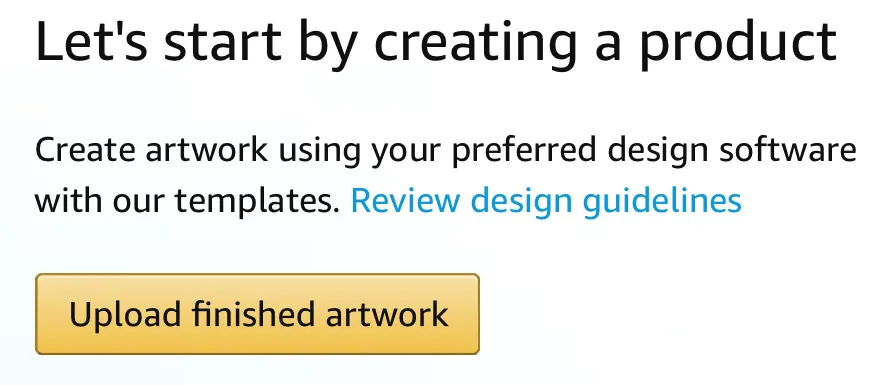
On the next screen, you need to choose which marketplace you’d like your product to appear on. Most people choose the U.S.
Unfortunately, each design must be uploaded separately to each marketplace, which means a single design could take up 3 of your product slots if you upload to all of the marketplaces they currently allow - U.S., U.K., and Germany.
You’ll also need to select which type of product you want your design to appear on. Each type of product you want a design on also takes another slot, so it’s important to choose wisely. Currently, they have:
- T-shirts - This is a good product to choose when you’re just getting started because it has the widest appeal. Most people wear T-shirts or buy gifts for someone who does.
- Premium T-shirts - People claim women prefer these because they are more fitted than the women’s version of the regular t-shirts.
- Long-sleeve T-shirts - These are good for cooler months.
- Sweatshirts - Again, these are good for cooler months. They would also potentially be good sellers for people who are into sports or fitness.
- Pullover Hoodies - Aside from T-shirts, it’s said that hoodies are the best-selling clothing item.
- PopSockets - These are mobile phone accessories.
The two best sellers for most people are t-shirts and PopSockets, so you should probably stick to one or both of those until you get more space.
Once you have 100 or more designs, it won’t matter as much if you’re taking up a slot with a product that will only sell 1-2 a month.
Keep in mind that you can always replace designs that aren’t selling. You can delete or edit it to change your design, keywords, etc. It will have to go through approval again, but approvals don’t usually take very long.
Then you should click the button underneath the product image that says, “Upload”. Choose your product and upload it. Then click “Save selection and continue”.
On the next page, you should enter your shop name, which should either be your brand if you’re trying to create a brand, or should contain keywords if you’re just looking to make sales on Amazon.
For example, you might use “Funny Gifts for Teachers” if you’re creating silly products that target teachers. You can have unlimited shop names, but if you have multiple similar products you might want to group them under a single shop name so that people can find more of your similar products if they like them.
You should also have some keywords in your product’s title. A good title might be something like:
I Am a Teacher Not a Miracle Worker: Funny Shirt for Teachers
The slogan used on the shirt should be in the title, as well as a few keywords that you think people might search for to find products like yours.
You cannot have special characters in your title, so don’t use contractions like “I’m” or “You’re” in the title. If necessary, use “I Am” even if your design says “I’m”.
You can uncover hot keywords by using this tool: https://merch.spyamz.com/
You can have two “bullet points”, which are slots where you can include keywords. This will appear publicly in your listing, so make sure they are complete sentences that don’t look spammy.
You might have something like:
- This funny shirt for teachers makes a great gift!
- If you’re looking for great gifts for teachers, this silly shirt is perfect!
Finally, you can include a description. It’s generally believed that the description does nothing to help your product get found on Amazon or in search engines, so it’s optional.
Once you’ve completed this, you can submit your product, or save it as a draft. If you are maxed on your products, you can’t save a draft without deleting a product, however, you can make designs and keep them for when you can submit more.
Then you must wait for approval, which usually takes a few hours or less unless it’s during a time when they have a higher volume of submissions than normal.
Final Words
Merch by Amazon offers a huge potential for earnings given the massive built-in user base. If you’ve tried and failed with other t-shirt or merch companies because you didn’t want to do any marketing or didn’t have the resources to, you’ll want to give Merch by Amazon a try.
Remember, it won’t happen overnight. Given that you must be patient while you tier up, it will take a while to start seeing significant earnings. You just won’t be able to submit shirts quickly in the beginning because of the limitations.
Just keep at it! You can keep making designs and doing more research even if you’ve filled all your slots and are waiting to tier up.
You can even add your designs on Amazon in draft format as you complete them, and then submit them for approval once you do tier up. This will give you a head start on the next level.
Don’t give up. You will almost certainly make money if you keep at it, do your research, and create interesting designs.
Resources
Here are links to some of the resources found in this guide.
Sign Up for Merch by Amazon:
https://merch.amazon.com/landing
Merch Research Tools:
https://merchtitans.com/tools/merch-by-amazon-research
Trademark Search:
Find A Designer:
Vet Your Designer’s Work:
Official Merch by Amazon Templates:
https://merch.amazon.com/resource/Y28FFE5NLRYJG4V
Create designs on IOS:
https://itunes.apple.com/app/design-font-add-text-to-photos-design-cool-shirts/id1233189592
https://itunes.apple.com/app/vintage-font-text-designs/id1242972893?ls=1&mt=8
Free Stock Photos:
Create designs using free tools:
Funnel Builder Software:
The Best Way to Build Funnels and Sell Digital Products
Artificial Intelligence:
Apply AI to Avoid Tedious Marketing Tasks
Automate your Marketing with the Power of AI
